Google Ads Management
Discover the power of Google Ads and learn how it can transform your business. Explore the benefits of targeted advertising and get tips on maximizing your ROI with our comprehensive guide to Google Ads.
Contact Us Today
Home » Advertising Services » Google Ads
-
Published by: Vitaliy
- Last Updated: May 15, 2024
What is Google Ads?
Google Ads is a suite of different ad types. The most popular ad types are Search ads (previously called ‘AdWords), display ads, YouTube ads, Shopping and app ads. Each of these ad types serves its own purpose and can be used alone or in combination with each other for a mutually reinforcing their effect.
Let’s take a closer look at each of these ad types.

Types of Google Ads
There are four main types of google ads (AdHouse specialises in all four of them):
Who Can Benefit From Google Ads?
Businesses of all sizes can leverage the full suite of Google Ads to fuel growth. The primary difference lies in the budget—larger businesses may have more to spend, whereas smaller businesses must maximize efficiency within tighter budgets.
Google Ads is effective for lead generation and e-commerce alike, suitable for both local and national entities, from SaaS companies to retailers, literally everyone. The main thing here is that your cost per acquisition should meet your targets.
For example, if you are a hairdresser and your cost per acquisition is $90, while your average order value (AOV) of $70, it might not make sense to run google search ads. However if you are a home improvement company with an AOV of $5000, it might make sense for your business to try some type of google ads.
Unsure which type of ad to choose and how to determine your main metrics? Speak with our advertising professionals for tailored advice.
Give Your Business a Marketing Boost with Adhouse Digital Advertising
Why Use Google Ads?
Google prioritises paid results over organic ones. For example, search ads will be shown at the top of the search engine results page (aka SERP). Display ads will be shown on websites and apps as the user is growing through pages, and YouTube ads will show before and somewhere along the video you’re watching.
As a result, paid ads are showing in their most prominent placements, maximizing results for the advertiser. This, in turn, fuels your business growth.
Types of Google Ads
Google Search Ads
Google Search Ads show on top of the search engine results page (it’s also called the ‘SERP’ page). The first three results on the SERP page will show ‘Sponsored’ next to them – thanks how you know it’s a Google Search Ad.

Key Advantage of Using Google Search Ads
Intent-driven traffic. The primary benefit of Google Ads is its ability to capture users precisely when they are searching for specific products or services. These users are already aware of their needs and are actively seeking solutions. A well-structured PPC campaign can effectively capture this intent-driven traffic, leading to your business growth.
Key Disadvantage of Google Search Ads
High competition. This advertising space becomes overcrowded quickly because this campaign is so easy to set up. This competition often drives up click costs, making it prohibitively expensive for some businesses.
For instance, a small software company may find the cost of $100 per click unaffordable. In such cases, exploring alternative, more cost-effective traffic sources like Facebook Ads, TikTok Ads, or organic search and social traffic could be more viable options.
Google Display Ads
Google Display Ads are a type of online advertising that appears on the Google Display Network (GDN). This network encompasses millions of websites, including Google-owned websites like YouTube, Blogger, and Gmail, as well as a vast array of other partner sites that display Google ads.
Key Advantage of Google Display Ads
Unparalleled reach. According to Google, display ads can reach 35 million websites and apps, as well as Google-owned properties like YouTube and Gmail. This extensive network allows advertisers to extend their visibility far beyond the confines of Google Search, enhancing overall marketing impact. In simple terms, they are great to maintain brand awareness.
Key Disadvantage of Google Display Ads
Higher cost of acquisition. Display ads are great for brand awareness, but in most cases don’t show high converting power. The quality of the traffic is usually pretty low and traffic doesn’t convert well into leads or paying clients. These ads need to be constantly monitored, analyzed, and optimized as necessary.
Give Your Business a Marketing Boost with Adhouse Digital Advertising
YouTube Ads
YouTube Ads are a form of digital advertising that appear on the YouTube platform, either before, during, or after videos, or as banner ads within the site. They leverage YouTube’s vast audience to deliver targeted messaging based on user behavior, interests, and demographics, offering advertisers a dynamic way to reach potential customers and enhance engagement. If done right, YouTube ads can take your marketing campaigns to a whole new level through creative video messaging.

Key Advantage of YouTube Ads
Visual messaging. A significant advantage of YouTube ads lies in their unique format, which allows advertisers to craft custom videos that articulate the main benefits of their products or services. Viewers are exposed to these messages for at least the first six seconds before they have the option to skip, providing a valuable window to capture attention and make an impactful first impression. This ensures that the core message reaches the audience, increasing the likelihood of engagement and recall.
Key Disadvantage of YouTube Ads
Potential for high viewer annoyance, especially with unskippable ads or frequent interruptions. This can lead to negative brand perception as viewers may associate the intrusive advertising with the brand, potentially deterring them from engaging with the ad or the product being advertised.
Shopping Ads
Shopping ads are a type of advertisement that showcases products directly in search engine results, displaying detailed information such as images, prices, and business names. These ads are specifically designed to attract users who are ready to buy, providing a straightforward path from discovery to purchase, enhancing visibility and sales potential for retailers.
Key Advantage of Google Shopping Ads
Capturing traffic with high commercial intent. These ads display product images, prices, and descriptions directly in search results, appealing to users who are already interested in making a purchase, thus streamlining the buying process and significantly increasing the likelihood of sales.
Key Disadvantage of Google Shopping ads
Complex set up and management. A key disadvantage of Google Shopping ads is the complexity of setup and management required. These ads necessitate detailed product feeds, ongoing optimization, and compliance with Google’s shopping policies, which can be challenging and resource-intensive for businesses, especially smaller ones without dedicated marketing teams.
How Do Google Ads Work with Facebook Ads?
Google Ads and Facebook Ads can be highly complementary, working together to mutually reinforce each other’s impact. For instance, a user might initially encounter your brand through a Facebook ad and become interested. Later, when they search for more information about your business on Google, they encounter a Google Ad, which reinforces the message and could prompt a conversion. This synergy allows businesses to capture audience attention across different stages of the customer journey, leveraging both platforms to maximize reach and effectiveness.
Should I manage Google Ads Myself or Hire a Google Ads Agency?
It is advisable to hire professionals. We have repeatedly observed campaigns set up by novices fail to deliver results while consuming significant ad budgets. Incorrect keyword choices, lack of tracking, poorly crafted ad copy, and non-converting landing pages are just a few of the potential pitfalls in managing Google Ads campaigns. Engaging a professional can ensure that everything is set up correctly from the outset, optimizing your investment and improving your chances of success.
Leveraging the power of Google Ads, a marketing agency can transform a simple ad campaign into a comprehensive digital marketing powerhouse, driving better results and increasing brand awareness.
Digital marketing services, including search marketing and PPC campaigns, have long become critical tools for reaching ideal customers.
The intense competition in the digital space means forces companies to employ sophisticated marketing efforts, such as detailed keyword research and the integration of tools like Google Analytics, to stay ahead. This approach not only improves the results, but also optimizes the overall customer experience.
In simple terms, we take care of your google advertising while you focus on growing your business.
Give Your Business a Marketing Boost with Adhouse Digital Advertising
Professional Google Ads Management
A good marketing agency knows how to set up all your Google Ads assets so that they show optimal performance and reach clients’ business goals. By conducting thorough keyword research and utilizing digital marketing best practices, marketing experts ensure that each Google Ads campaign reaches its target audience and delivers the message. Moreover, elements such as A/B testing and ad creation are fine-tuned for optimal ad spend and search campaign performance.

Importance of Team Members and Client Reviews
The strength of a marketing agency often lies in its team members, whose relevant experience in PPC management and ad copy plays a pivotal role in creating successful campaigns. Client reviews often highlight the ability of these team members to merge creativity with technical skills, ensuring that each Google Ads account is managed to yield the best results.
Google Ads Agency: Expertise in Comprehensive Digital Strategy
Beyond Google Ads, marketing agencies integrate various components of digital marketing such as social media marketing, email marketing, and content marketing into their overall strategy. This holistic approach ensures that every marketing channel works in harmony to achieve the desired outcomes, whether it’s driving sales through Google Shopping or enhancing visibility via search engine optimization (SEO).
Google Ads Agency for Small Business
Small businesses in particular benefit from partnering with a Google Ads agency that understands their unique needs and limitations. These agencies specialize in crafting cost-effective strategies that maximize the efficiency of limited budgets for impactful advertising, helping small enterprises expand their reach and improve their market position.
Google Ads Services: Case Studies
Case studies from digital marketing agencies often demonstrate how strategic ad campaigns have helped businesses from different sectors achieve their marketing and sales objectives. These case studies not only showcase the agencies’ ability to manage ad campaigns but also highlight their capacity to significantly improve search results and conversion rates through effective Google Ads services.
Final Thoughts on Choosing the Right Agency
When selecting a Google Ads service provider, businesses should evaluate the agency’s years of experience, the breadth of marketing services offered, and their approach to digital advertising.
The final cost, potential customer reach, and previous client reviews are critical factors in this decision-making process. Ultimately, the right agency will provide a comprehensive advertising strategy that covers all aspects of digital marketing, tailored specifically to the needs of your business to ensure maximum impact and optimal results.
This is precisely what we at AdHouse specialize in. Contact us using the form below to discuss your project, and we’ll get back to you with the perfect advertising strategy for your business.